How to Make Vector Art: A Step-by-Step Guide
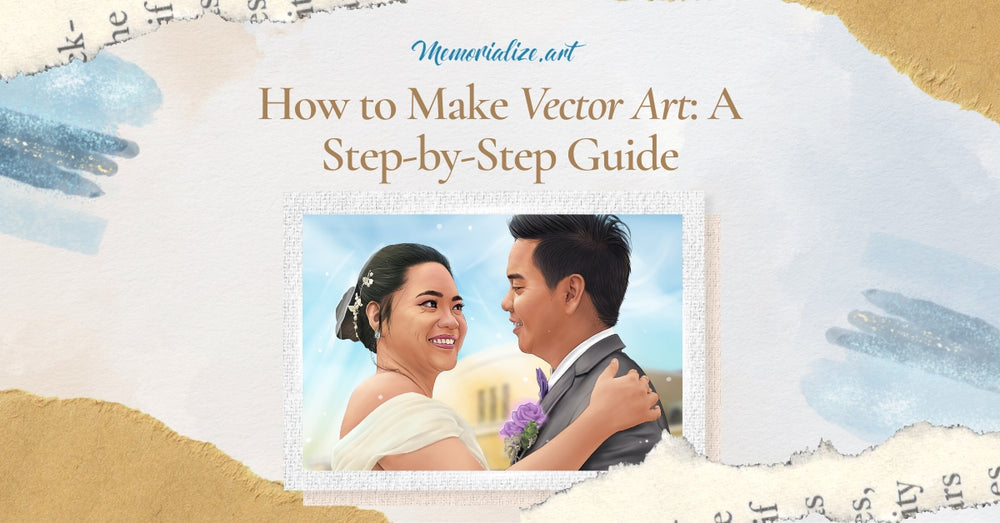

Vector Art is an incredibly versatile and powerful form of digital art that can be used for any type of project. Whether you’re creating logos, illustrations, or even detailed graphics for the web or print, vector art can be used to create stunning visuals with ease. Read on to learn how to make vector art and which tools suit you.
Definition of Vector Art
Vector art is a form of digital art that uses mathematical algorithms to create images. It’s unique in that it’s made up of points, lines, and shapes that are connected to create an image. This makes it easy to manipulate and edit, meaning you can quickly adjust the size and shape of your artwork.
Importance of Vector Art in Design

Vector art is easily scalable, which means it can be enlarged or reduced in size without losing any detail or quality. This makes vector art ideal for use on the web, in print, and for other mediums.
Creating vector graphics is highly customizable, allowing designers to adjust the colors, shapes, and sizes of the artwork to their exact specifications. This flexibility makes vector art a great choice for any type of project, as it allows designers to quickly and easily create unique visuals that fit the brand or message of the project.
Because vector art is created using computer software, there is no need for expensive printing or materials, allowing designers to create high-quality visuals quickly and easily.
Vector Art Tools
In making digital art, it is important to use the right tool for the job. Depending on the project, some tools may be better suited than others.
Adobe Illustrator
CorelDRAW
Sketch
Tips on Choosing The Right Tool for Your Vector Art Design
Choosing the right tool for your digital vector art is one of the most important decisions you will make. It can make all the difference in the success of making vector images.
Consider Scalability
Research Popular Tools
Test The Tool
Basic Vector Art Techniques
Making a vector image is vast and complex, but mastering the basics can help you create stunning artwork. Here are some basic vector art design techniques to help you get started.
Creating Paths
Layering The Parts
Playing With Colors
Working With Symbols and Texts
Exporting and Sharing Your Vector Art
Exporting and sharing your vector artwork begins with saving it in a file format that other programs can easily open. EPS, SVG, and PDF.
One of the most efficient ways to share vector art is through online platforms such as cloud storage services. These services allow you to upload your artwork and share it with others. The recipient can then download the file for viewing and editing.
Another way to share vector art is to upload it to social media platforms. It is a great way to reach a wider audience and get feedback on your artwork. You can also upload your vector art to stock image sites, allowing others to purchase and use your artwork.

Turn an Image to a Vector and Make it Memorable With Memorialize Art
If you’re an artist, graphic designer, or illustrator, you’ve probably heard of vector art. With the help of Memorialize Art, you can make your first vector design printed on canvas to make it memorable. If you know how to vectorize an image of your family, we can make it a piece of artwork to hang in your home.










