Adding People to Your Photos: A Step-by-Step Guide
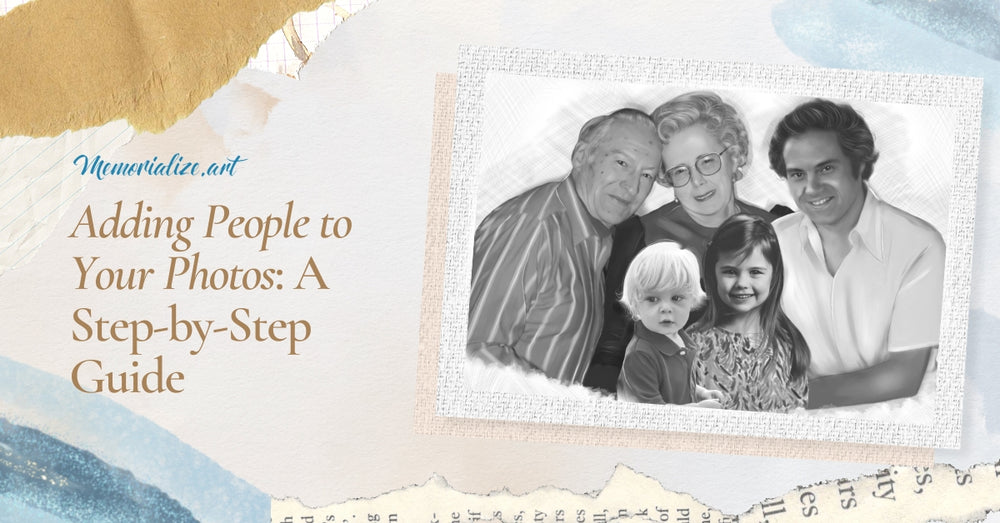

Is there someone you're missing from your stunning photo? You can now add a fresh dimension to your landscape and group views, as well as any other photographs that feature human subjects. You might further solidify memories by including a departed loved one or acquaintance in a photo.
It can be a huge pain to retake the shot or figure out how to digitally composite the missing individual into a current one, especially if you're short on time or resources. This post will show you how to easily and quickly insert a person into an existing photograph.
Importance of Adding People to Photos

People are great for giving images a sense of scale, context, and narrative by being included in the shot. It can aid in communicating feelings, establishing a setting, and making the scenario relatable to the spectator. It's lovely to look at a picture of a picturesque environment, but it's much easier for the viewer to put themselves there if there's a person to give them perspective.
Commercial and advertising photography often uses posed or candid shots of individuals to illustrate the benefits of their products or services. Adding people to a scene can make it more active and interesting. Including additional persons in a portrait, the image can help to better portray the subject's character and feelings to the spectator.
Tools Needed
You may add people to photos with several different tools and pieces of software, including the following:
- Adobe Photoshop is a sophisticated image editing program that allows you to adjust your photographs, including adding people to an existing picture.
- Fotor is a web-based program for altering photographs by inserting human subjects using pre-made templates and editing methods.
- GIMP is a piece of image editing software that is both open-source and free, and it has many of the same capabilities as Adobe Photoshop. One of these capabilities is the ability to add people to a photograph.
- Pixlr is a web-based photo editor that provides its users with various capabilities, one of which is the option to include additional persons in a photograph.
- Canva is an online graphic design tool that enables users to create designs and photos that appear to have been created by a professional, including the ability to add people to a photograph.
- BeFunky is an online photo editor that provides a variety of capabilities, such as adding people to a photograph by using a selection of pre-made templates and editing tools.
- InPixio Shot Clip lets users quickly remove the background from an image and add new people to an existing photo in a different environment.
How to Choose the Right Photo

Choosing which of your photographs is the greatest might be one of the most difficult aspects of shooting. It is simple to press the shutter button. It is difficult to "edit," which is to choose only our best work. It is always beneficial to acquire feedback from others you trust, but you should trust yourself the most. And when it comes to your photography, the person you need to please the most—and who might be the most challenging—is yourself.
It ought to be sufficient if all you do is create photographs that bring joy to your own heart. Do not delegate your ego to social media and give other people the power to decide whether your photos are good. You are the final judge in this matter. Always strive to create the finest photographs, and don't stop looking for new ways to improve your technique.
Ways to Add Person to Picture
Depending on the outcome you're going for and the resources you have at your command. There are several methods available for inserting a person into an existing photograph:
- The simplest way to add someone to an existing shot is to use a selection tool to cut out the person you want to include, then paste them onto a new layer and place them where you want them.
- With masking, you may easily integrate the new subject into the original photo by drawing a mask around them. This technique is frequently used to alter a photo's background or to include a different subject in a group shot.
- To create a new scene or to incorporate new individuals into an existing one, photographers often use a technique called "compositing," which entails integrating many pictures into a single image. Creating convincing surroundings and sceneries for commercials and movies frequently employs this technique.
- Three-dimensional modeling entails making a virtual representation of a person and putting them in a virtual setting. Video game design, movie making, and augmented and virtual reality use this technique frequently.
- The process of looking for and adding stock pictures of individuals to your photo. Websites like Shutterstock, iStock, and Getty Images provide access to a vast library of stock photographs.
Tips and Tricks for Getting the Best Results
Experimenting and having fun with one's photography is the single most important piece of advice that an amateur photographer can receive. Do not immediately convince yourself that you have to produce photos of a professional standard. Learn how to use your gear, experiment with the features of your editing software, and teach yourself to relax to enjoy the editing process.
Think about imitating the approach of one of your favorite photographers to get your experimentation off the ground. Perhaps you prefer an editor-type photographer for brilliant, surreal hues, or maybe you like one with a lighter touch for more realism. Either way, you may have a favorite photographer. In any event, imitating the style of a certain photographer will not only assist you in becoming accustomed to the tools at your disposal, but it also has the potential to yield some specific outcomes.
Final Thoughts
Whether you're taking a shot for business or pleasure, adding people makes a picture more interesting. Adding individuals to a photo has grown considerably easier and more accessible with the development of technology and photo editing applications.
Memorialize Art is worth considering if you want to truly incorporate a person or group of people in a work of Art, whether they are long-gone relatives or just far-flung friends. If you go to our website and read the instructions and customer comments, you will also be satisfied with the end outcome.










